
Assalamualaikum :)
Tuto direquest oleh adik Izzah yang tanya macam mana nak buat button like fanpage. Oke tuto nie arrien buat kan dua jenis button like fanpage.
Template Designer
1. Dashboard > Layout > Add a gadget > HTML/JavaScriptAdd.
2. Copy code and paste dalam kotak HTML/JavaScriptAdd.
Classic Template/Blogskin
1. Dashboard > Template > Edit Html.
2. copy code and paste dekat sidebar or mana-mana yang korang suka.
Jenis pertama :

{Example}
<center><iframe src="http://www.facebook.com/plugins/like.php?href=Url fanpage&send=false&layout=button_count&width=450&show_faces=false&action=like& colorscheme=light&font&height=21" scrolling="no" frameborder="0"style="border:none; overflow:hidden; width:90px; height:25px;"allowtransparency="true"></iframe><br /></center>
Jenis Kedua :
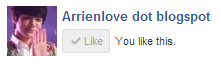
{Example}
<center><iframe src="//www.facebook.com/plugins/likebox.php?href=https%3A%2F%2Fwww.facebook.com%2Fnamafanpage&width=250&height=62&show_faces=false&colorscheme=light&stream=false&show_border=true&header=true" scrolling="no" frameborder="0" style="border:none; overflow:hidden; width:250px; height:75px;" allowtransparency="true"></iframe></center>
Note :
Merah : Url Fanpage
Biru : Nama fanpage means like this (yg highlight biru)
4 Comments