
Assalamualaikum :)
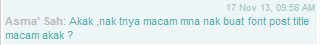
Arrien tak sure korang akan faham atau tidak tuto nie,but arrien cuba untuk terangkan agar korang faham oke ;D Credit to Unnie Wana but arrien still ada guna cara arrien :)

[Example]
1. Download font into your blog. [Tutorial here]
2. After u done download font, u upload that font at HERE (Make sure u have a tumblr)
3. Next, copy this code.
@font-face{Template Designer.
font-family: nama font;
src:url(url font);
}
4. Dashboard > Template > Edit HTML.
5. Find this code body {
6. Paste code at no.3 under all code at no.5
Classic Template / Blogskin.
4. Dashboard > Template > Edit HTML.
5. Find code </style>
6. Paste code at no.3 on code no.5
7. After that, copy this code :
Font-family: nama font;8. Paste in place that you want to change the font.
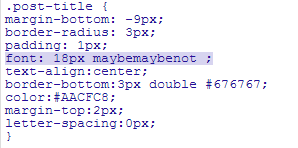
[Example]
Done!
Note :
Merah : Url font, like this (http://static.tumblr.com/5xin63e/TWAmg7gn1/gtown.ttf)
Biru : Put that font name, example (cd)
I hope u all understand,haha :D *sorry for my bad english* ><"
5 Comments