Freebies : PSD Coloring #1
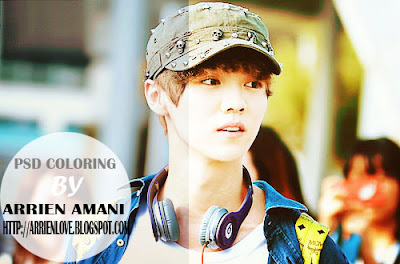
Assalamualaikum :)
Morning! actually this is my first time making a PSD Coloring. I do follow my own kretiviti. Look at the picture,U see the difference right?? oke itulah effect nye. Hope u like it ^^
Credit to me if u use it!!
| DOWNLOAD PSD |
Tak tahu nak guna??
View This Tuto:
1. Open the download PSD in PS. {do not mind the PS 3 or 5, but I use PS 3}.
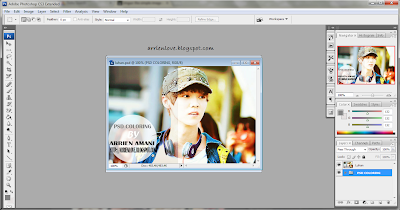
2. Then, open another picture.
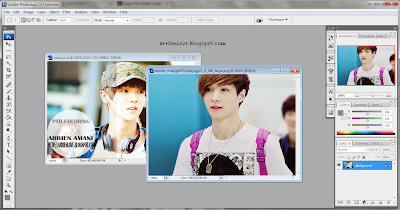
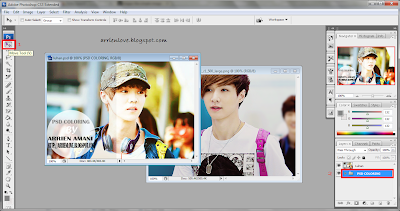
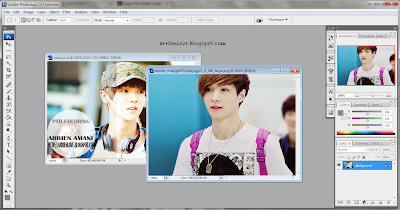
3. Chosee Move Tool (1) and drag file Luhan(2) from pic Luhan. (Sila rujuk gambar kalau tidak faham)
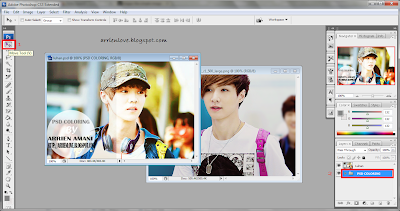
4. Drag Luhan file to picture u open earlier. it will see the difference at the picture.
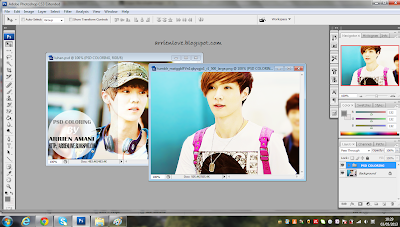
5. Oke done,after that u can save ur pic and maybe upload into ur tumblr?? hehe enjoy it :D
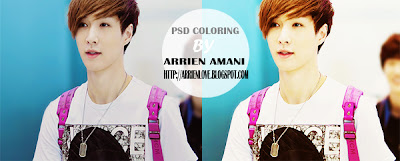
0 Comments